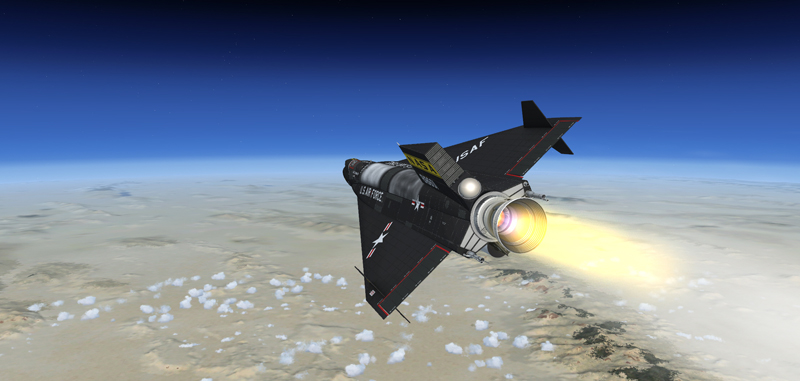
X-15AD-4 accelerating during a high speed flight.
Unlike the real X-15A-2 airplane that was designed to be launched at a high altitude from a B-52 carrier airplane, the X-15A-2 SE addon can also take off from a runway like any other aircraft in the simulator. While this is perhaps unrealistic, taking off from the ground is rather fun and is something the real X-15 pilots could not do! Refer to "Typical X-15 Missions".
By default, the simulator loads the previously saved (or default) flight with the engine of the aircraft running. In the case of the X-15, it takes a split second for the simulator to "realize" that the rocket aircraft has not been serviced with the necessary propellants and to shut off the engine automatically. Because of the power of the mighty XLR-99 (and the rocket boosters on the X-15AD-4), the initial split second of thrust is enough to move the aircraft along the runway if the parking brake is not set.
While highly improbable in this software version, if the engine was not shut down automatically by the X-15A-2 integrated systems after the flight was loaded, simultaneously press the "CTRL+SHIFT+F1" keys on your keyboard to shut down the engine and apply the brakes to stop the aircraft on the runway. Set the parking brake ("CTRL+.") after the aircraft has stopped moving.
To avoid this problem, we recommend loading one of the saved flights included with the X-15A-2 SE addon as a "template" for a new flight. This has the advantage of presetting all X-15 internal systems to off and preventing the rocket plane from moving by itself on the runway at the beginning of a flight because the engine was running and the parking brake was not set in the previous flight, in the last saved flight or in the default flight.
As an alternative, you can also create a new flight with a single-engine stock aircraft (one that comes with the simulator), turn off the engine ("CTRL+SHIFT+F1") and set the parking brake ("CTRL+.") . Replace the aircraft with the X-15A-2 SE and go to Edwards Air Force Base (or any other runway of your choice) and save this flight under a different name. Simply load this saved flight (or make it your default flight) each time you want to fly the X-15A-2 SE.
For your first X-15A-2 flight, you can either load a saved flight or create a flight.
In this section: