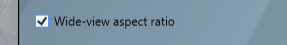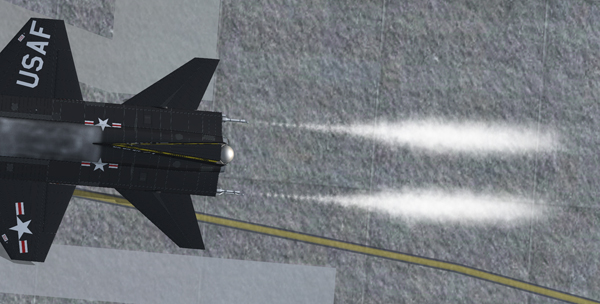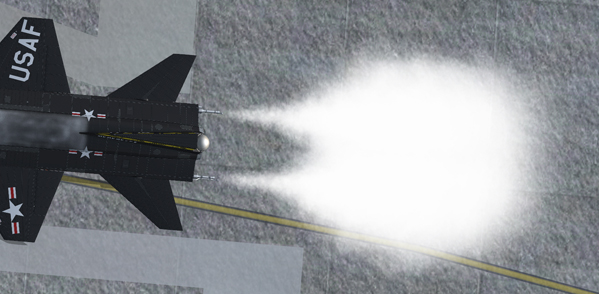Solid rocket booster and main engine effects, and wing vortex effect on the X-15AD-4.
The X-15A-2 SE addon features 26 new special visual effects, including low speed/altitude and high speed/altitude effects.
Because there are no external lights or smoke system on the X-15 airplane, the X-15A-2 SE addon uses available aircraft lights and systems to display visual effects instead of conventional lights. For example, the No. 2 APU exhaust effect appears when the aircraft navigation lights are turned on by the X-15A-2 SE custom systems (when the No. 2 APU is on). Triggering the special visual effects is done internally and automatically. It is transparent to the user.
The following is a list of aircraft lights and systems and their corresponding X-15 visual effects:
- Aircraft smoke system: XLR-99 rocket engine flame effect.
- Cabin lights: XLR-99 first and second stage igniter effects.
- Wing lights: Turbopump hydrogen peroxide jettison effect.
- Recognition lights: Turbopump exhaust effect.
- Taxi lights: Condensation vapor effect around the (cold) internal liquid oxygen tank when filled.
- Strobe lights: No. 1 APU exhaust effect.
- Navigation lights: No. 2 APU exhaust effect.
- Beacon lights: Liquid oxygen jettison effect in addition to engine precool and prime effects.
- Logo lights: Ammonia jettison effect in addition to prime effect.
- Aircraft contrail: X-15 rocket engine contrail effects.
Note: Aircraft lights are used to display low speed/altitude visual effects (when the aircraft sits on the ground or fly at low speed). High speed/altitude visual effects are attached to aircraft parts in the 3D model and are independent from aircraft lights.
Known Issue (All Platforms)
- No visual effects should be observed around the airplane at the beginning of a new flight. While improbable in this software version, if such effects are visible, do the following procedure to turn off the unwanted effects:
- Press the “L” key (the simulator's "All Lights On/Off" command) on your keyboard as necessary, until all effects disappear.
Known Issue (FSX)
- If the special visual effects on your system don't look like the ones shown here, uncheck the Preview DirectX® 10 option box in FSX's display settings. FSX seems to perform better under DirectX® 9. Third-party free DirectX® 10 shader fixers are also available in FSX forums. For more information, refer to "Recommended Settings for Flight Simulator X".
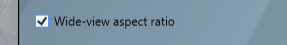
Wide-view aspect ratio option box in Prepar3D® v1 ("Settings - General" page).
View Aspect Ratio Issue (FSX, FSX: Steam® Edition, Prepar3D® v1)
- The special visual effects (engine flames, contrails, APU exhaust, etc.) included with your X-15A-2 SE addon should look like the ones shown here.
- Changing the view aspect ratio on your simulation platform may affect the appearance of the special visual effects (we believe this to be a minor simulator issue, not an addon issue). For more information about changing the view aspect ratio, refer to the recommended settings for Flight Simulator X and Prepar3D® v1.
- The special effects for Flight Simulator X and Prepar3D® v1 are optimized for a wide view aspect ratio. If you are using a standard aspect ratio, the effects may appear too small (or too thin). To solve this issue, simply replace the default effects with the ones included in the "FSX Steam Effects (1.65)" folder contained in the Special Effects Package. Visit the "Downloads" section on our website and download the Special Effects Package. Read the instructions included with the Special Effects Package.
- The special effects for Flight Simulator X: Steam® Edition are optimized for a standard view aspect ratio. If you are using a wide aspect ratio, the effects may appear too big (or too large). To solve this issue, simply replace the default effects with the ones included in the "FSX P3Dv1 Effects (1.00)" folder contained in the Special Effects Package. Visit the "Downloads" section on our website and download the Special Effects Package. Read the instructions included with the Special Effects Package.
- No special effect issue related to the view aspect ratio was reported in Prepar3D® v2 and later.
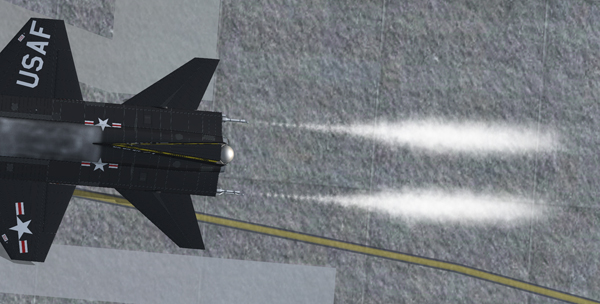
Engine prime effects too small.
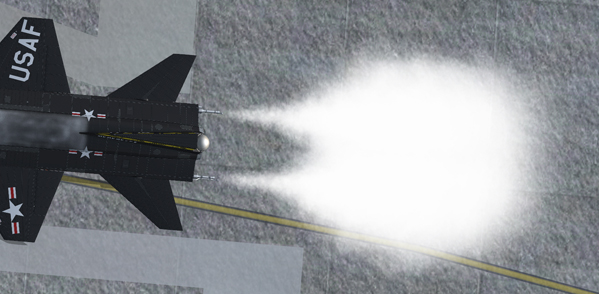
Engine prime effects normal.

Igniter and engine prime effects too large.

Engine flame effects too small.

Engine flame effects normal.

Engine flame effects too large.
Known Issue (All Platforms)
- The special visual effects (engine flames, contrails, APU exhaust, etc.) included with your X-15A-2 SE addon should look like the ones shown in the documentation.
- For reasons that are sometimes hard to define, special effects appearance may vary from system to system, depending on many factors including your simulation platform, your version of DirectX®, your view aspect ratio, your frame rate and your graphics hardware and settings. If, after trying different settings (see "Compatibility, Performance and Settings"), you are still not satisfied with the effects on your system (for example, they are too big or too small), try replacing the special effect files.
- Visit the "Downloads" section on our website and download the Special Effects Package. Try the different effects by copying them to your "... simulator name\Effects" folder. Read the instructions included with the Special Effects Package.
- Please note that the addon version for Prepar3D® v4 contains a new set of special effects. Previous issues are now fixed.
Known Issue (Prepar3D v2/3 with DirectX® 11, FSX: Steam® Edition)
- The special effect engine was changed from CPU to GPU with the release of Prepar3D® version 2. This has the advantage of freeing computer resources and improving performance on high-end graphics hardware. The X-15A-2 SE special visual effects were upgraded to conform to the Prepar3D® v2 specifications. While the new Prepar3D® v2 particle effects are visually identical to the FSX/Prepar3D® v1 effects, there is a simulator issue affecting extrusion effects that still needs to be resolved. Until then, extrusion effects such as engine contrails, wing vortices and vaportrails, APU exhaust and propellant jettison effects at high speed and altitude may appear sawtoothed, wrongly oriented, faded, delayed, with repeating arrow patterns. This is normal until a fix is made available.
- For other reasons, we noticed a similar issue in FSX: Steam® Edition, to a lesser degree. This is normal until a fix is made available.

Low speed/altitude APU and turbopump exhaust effects, and engine prime and precool effects (normal).

XLR-99 engine flame effect and high speed/altitude APU exhaust effects (normal).

High speed/altitude propellant jettison effects (normal).

Engine contrail effect (normal).
See also:
Compatibility, Performance and Settings